Welcome to OpenREM’s documentation¶
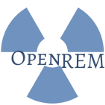
OpenREM is a free, open source application for patient radiation dose monitoring. The software is capable of importing and displaying data from a wide variety of x-ray dose related sources with filtering, charts and analysis. The software also enables easy export of the data in a form that is suitable for further analysis by suitably qualified medical physics personnel.
Please see openrem.org for more details.
These docs are for the version of OpenREM currently in development. For the current release version, see https://docs.openrem.org/
These docs are in British English - if you want to help translate them into other languages please get in touch: @_OpenREM, Bitbucket, Google Groups or head over to Weblate to get started. More details: Translating OpenREM strings.
Contents:
- Installation
- Start all the services
- Configuration and administration
- Home page options
- Delete objects configuration
- Display names and user-defined modalities
- Not-patient indicator settings
- Patient identifiable data
- Deleting studies
- Adding patient size information from csv using the web interface
- Adding patient size information from csv using the command line
- Fluroscopy high dose alerts
- Task management
- Importing data to OpenREM
- Navigating, filtering and study details
- Charts
- Standard name mapping
- Skin dose maps
- Exporting study information
- Troubleshooting
- Developers
- Creating a development environment
- Running the test suite
- Translating OpenREM strings
- Enabling debug toolbar
- DICOM import modules
- Non-DICOM import modules
- Export from database
- Tools and helper modules
- Models
- Filtering code
- Views
- Export Views
- Forms
- Charts
- DICOM networking modules
- BackgroundTask
- Adding new charts
- Indices and tables
- Release Notes and Change Log
- Diagram of system components