Home page options
Display of workload information
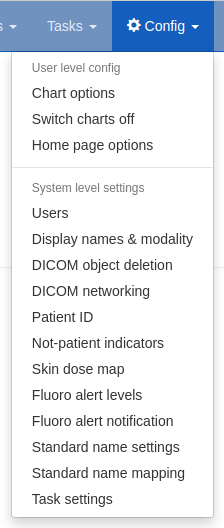
Figure 1: The Config menu (user and admin)
The home page can be configured to show the number of studies carried out in
the past 7 (default) and 28 (default) days for each system. These default
values can be changed by logging in, clicking on the Config menu at the
right-hand end of the navigation bar, and then selecting the Home page
options entry under User level config shown in the upper section of
figure 1. This takes the user to a page where the two time periods can be
viewed and updated (figure 2).
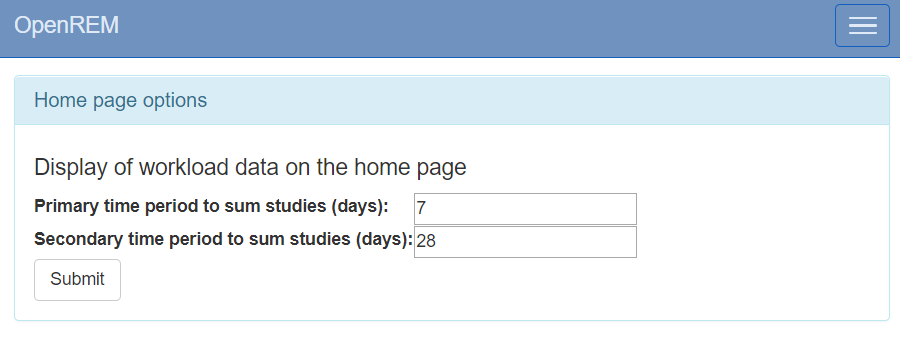
Figure 2: The home page options form
By default the display of workload information is disabled; this can be changed
by an OpenREM administrator via the Home page options. When an OpenREM
administrator views the home page options a tick box is included that enables or
disables the display of workload data on the home page (figure 3).
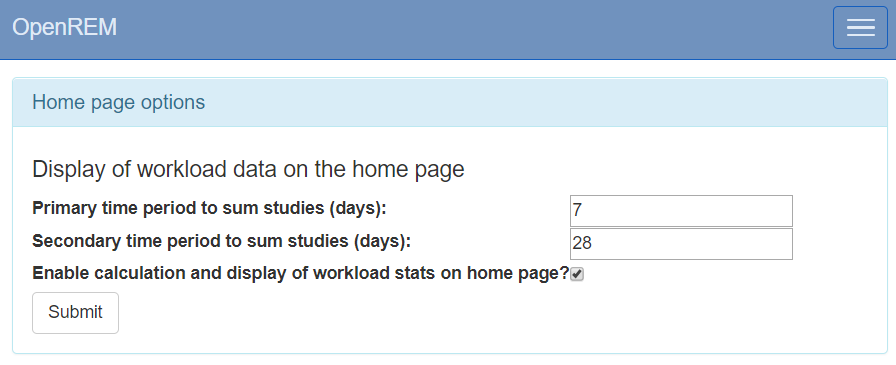
Figure 3: The home page options admin form
When workload information is displayed, the link to the system data is modified in the workload cells to filter the studies to the same date range.