Charts
From OpenREM version 1.0.0+ charts use the Plotly open source Python library.
Chart types
The charts below are examples of the types of chart included in OpenREM version 1.0.0+. The examples are fully interactive in the same way as the charts included in a live OpenREM system. The data contained in the example charts is synthetic.
Single-clicking on a legend entry toggles the display of that series. Double-clicking on a legend entry hides all but that series; double-click again to show all series.
Hovering the cursor over a chart causes the chart menu to appear along the top right corner. From the menu you can:
save a bitmap version of the chart
set zoom, pan and selection options
autoscale the chart
reset the axes, and also reset the regions
toggle spike lines to graphically illustrate x- and y-axis data values on hover
choose whether to show the closest data when hovering, or to compare data on hover
Bar chart of average values across categories
These can be configured to show mean or median data. The example below shows the median DAP for each requested procedure name containing the word “knee” across eight x-ray rooms.
When viewing a chart of this type in OpenREM, the chart data can be downloaded as a csv file by clicking the Download csv button displayed below the chart. This feature is not available for the example charts in this document.
Hovering the cursor over a bar shows the:
x-ray room name
requested procedure name
median DAP for that room and procedure
number of requests for that room and procedure
Boxplot of values across a number of categories
The example below shows the same data as for the bar chart above, but presented as a box plot.
Hovering the cursor over an outlier shows the:
x-ray room name
requested procedure name
DAP of the data point
Hovering the cursor over the box shows the:
maximum value
minimum value
median
1st and 3rd quartiles
lower fence: 1rd quartile - (1.5 x interquartile range)
upper fence: 3rd quartile + (1.5 x interquartile range)
Histogram bar chart of values across categories
The example below shows the distribution of DAP values for the knee data used in the box and bar plots above. The number of bins used in the histograms can be configured in the Additional chart options on the Config page.
Hovering the cursor over a bar shows the:
requested procedure name
x-ray room name
bin DAP range
bin DAP mid-point value
bin frequency
Bar chart of category frequency
The example below shows the frequency of the “knee” requested procedures for each x-ray room. The height of each bar is the total frequency for that requested procedure. Each bar is sub-divided into sections representing the number of requests for each x-ray room.
When viewing a chart of this type in OpenREM, the chart data can be downloaded as a csv file by clicking the Download csv button displayed below the chart. This feature is not available for the example charts in this document.
Hovering the cursor over a bar section shows the:
x-ray room name
requested procedure name
requested procedure frequency
Setting Grouping choice to System names in the Chart options on the modality pages groups the data by x-ray system name rather than requested procedure name, as shown below:
Scatter chart of x vs y values
The example below shows the average glandular dose plotted against compressed breast thickness for “MAMMOGRAM” acquisitions made on two x-ray systems.
Hovering the cursor over a bar section shows the:
x-ray room name
acquisition protocol name
compressed breast thickness
average glandular dose
Bar chart of workload
These show the number of studies taking place per weekday, sub-divided into hours of the day.
There is a bar per weekday. The total height of this bar is the number of studies carried out on that weekday. Each bar is sub-divided into sections representing the number of studies carried out in each of the 24 hours of that day. Each section is colour-coded according to how many studies it represents.
Hovering the cursor over a section shows you the:
x-ray room name
day of the week that the section represents
hour of the day that the section represents
number of studies that took place in that hour on that weekday in that x-ray room
Line chart of average value over time
These can be configured to show mean or median data. Each datapoint represents the average over a user-specified time period. This can be a day, week, month, quarter or year.
The example below shows the median DAP for “Head” requests made in four CT scanners over the course of five years.
With Grouping choice set to Series item names in the Chart options on the modality pages a sub-plot is created for each requested procedure name, each with a series per x-ray system as shown below. The Number of charts per row in the Additional chart options on the Config page was set to 2 for these example charts.
Hovering the cursor over a section shows you the:
scanner name
requested procedure name
date
average DLP value
number of requests included in the sample
Setting Grouping choice to System names in the Chart options on the modality pages changes the grouping. Now a sub-plot is created for each x-ray system, each with a series per requested procedure name, as shown below:
Bar chart of average value against another binned value across categories
These can be configured to show mean or median data. The example below shows the median average glandular dose from “MAMMOGRAM” protocol exposures plotted against compressed breast thickness bins. The data is from two x-ray systems.
Hovering the cursor over a section shows you the:
x-ray room name
acquisition protocol
average AGD value
number of acquisitions included in the sample
compressed breast thickness bin range
Chart options on the modality pages
Name |
Configuration options |
Notes |
|---|---|---|
Average plots |
Any combination of mean, |
|
Time period |
One of day, week, month, |
Applies to over-time charts |
Grouping choice |
System names or |
System names groups by x-ray system |
Plot a series per system |
On or off |
Splits the data by x-ray system |
Calculate histogram data |
On or off |
Calculate histograms for average bar charts |
Chart sorting |
One of name, frequency |
Sort the chart data according to the |
Sorting direction |
Ascending or |
Sets the sort direction |
Split plots by physician |
On or off |
Calculate a series per physician |
Additional chart options on the Config page
Name |
Configuration options |
Notes |
|---|---|---|
Number of histogram bins |
Value in the range 2 - 40 |
Default is 10 |
Fixed histogram bins across sub-plots |
On or off |
Forces all histogram sub-plots |
Case-insensitive categories |
On or off |
Category names forced to lowercase |
Remove category whitespace padding |
On or off |
Removes spaces at beginning and end of category |
Colour map choice |
One of the available |
See the available colourmaps section |
Chart theme |
One of Plotly,
Plotly white, |
Set the Plotly theme to use for the charts. |
Number of charts per row |
Value in the range 1 - 10 |
Sets the number of sub-plots in each row |
Available colourmaps
Name |
Swatch |
|---|---|
Red yellow blue |

|
Spectral |
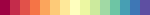
|
Pink yellow green |

|
Purple green |

|
Brown green |

|
Purple orange |

|
Red blue |
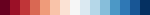
|
Red grey |
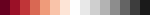
|
Yellow green blue |
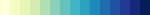
|
Yellow orange brown |

|
Hot |
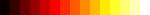
|
Inferno |
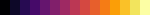
|
Magma |
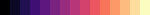
|
Plasma |
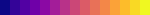
|
Viridis |

|
Cividis |
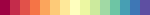
|
Some available themes
The example Chart types at the top of this document use the default Plotly theme. Below are some examples of other available themes.
Plotly dark
Presentation
Simple white
Available CT charts
Chart name |
Chart type |
|---|---|
Acquisition frequency |
Bar chart of acquisition protocol frequency |
Acquisition DLP |
Bar chart of average DLP per acquisition protocol |
Acquisition CTDIvol |
Bar chart of average CTDIvol per acquisition protocol |
Acquisition DLP over time |
Line chart of average DLP over time |
Acquisition CTDIvol over time |
Line chart of average CTDIvol over time |
Acquisition DLP vs mass |
Scatter chart of DLP vs patient mass for each acquisition protocol |
Acquisition CTDIvol vs mass |
Scatter chart of CTDIvol vs patient mass for each |
Study frequency |
Bar chart of study description frequency |
Study DLP |
Bar chart of average DLP per study description |
Study CTDIvol |
Bar chart of average CTDIvol per study description |
Study events |
Bar chart of average number of radiation events per study description |
Study DLP over time |
Line chart of average DLP over time |
Study workload |
Bar chart of number of studies carried out on each day of the |
Requested procedure frequency |
Bar chart of requested procedure name frequency |
Requested procedure DLP |
Bar chart of average DLP per requested procedure name |
Requested procedure events |
Bar chart of average number of radiation events per requested procedure name |
Requested procedure DLP over time |
Line chart of average DLP over time |
Available radiographic charts
Chart name |
Chart type |
|---|---|
Acquisition frequency |
Bar chart of acquisition protocol frequency |
Acquisition DAP |
Bar chart of average DAP per acquisition protocol |
Acquisition mAs |
Bar chart of average mAs per acquisition protocol |
Acquisition kVp |
Bar chart of average kVp per acquisition protocol |
Acquisition DAP over time |
Line chart of average DAP over time |
Acquisition mAs over time |
Line chart of average mAs over time |
Acquisition kVp over time |
Line chart of average kVp over time |
Acquisition DAP vs mass |
Scatter chart of DAP vs patient mass |
Study frequency |
Bar chart of study description frequency |
Study DAP |
Bar chart of average DAP per study description |
Study DAP vs mass |
Scatter chart of DAP vs patient mass for each study description |
Study workload |
Bar chart of number of studies carried out on each day of the |
Requested procedure frequency |
Bar chart of requested procedure name frequency |
Requested procedure DAP |
Bar chart of average DAP per requested procedure name |
Requested procedure DAP vs mass |
Scatter chart of DAP vs patient mass |
Available fluoroscopy charts
Chart name |
Chart type |
|---|---|
Study frequency |
Bar chart of study description frequency |
Study DAP |
Bar chart of average DAP per study description |
Study DAP over time |
Line chart of average DAP over time |
Study workload |
Bar chart of number of studies carried out on each day of the |
Requested procedure frequency |
Bar chart of requested procedure name frequency |
Requested procedure DAP |
Bar chart of average DAP per requested procedure name |
Requested procedure DAP over time |
Line chart of average DAP over time |
Available mammography charts
Chart name |
Chart type |
|---|---|
Acquisition frequency |
Bar chart of acquisition protocol frequency |
Acquisition AGD |
Bar chart of average AGDP per acquisition protocol |
Acquisition average AGD vs thickness |
Bar chart of average AGD for each of the following nine compressed |
Acquisition AGD over time |
Line chart of average AGD over time |
Acquisition AGD vs thickness |
Scatter chart of AGD vs compressed breast thickness |
Acquisition mAs vs thickness |
Scatter chart of mAs vs compressed breast thickness |
Acquisition kVp vs thickness |
Scatter chart of kVp vs compressed breast thickness |
Study workload |
Bar chart of number of studies carried out on each day of the |
Available nuclear medicine charts
Chart name |
Chart type |
|---|---|
Study frequency |
Bar chart of study description frequency |
Study description workload |
Bar chart of number of studies carried out on each |
Injected dose per study |
Bar chart or boxplot of average injected dose per |
Injected dose over time |
Bar chart or boxplot of injected dose per study |
Injected dose over weight |
Show a scatter plot of injected dose versus |